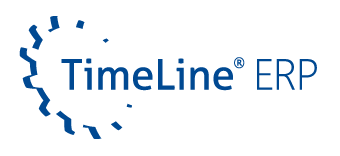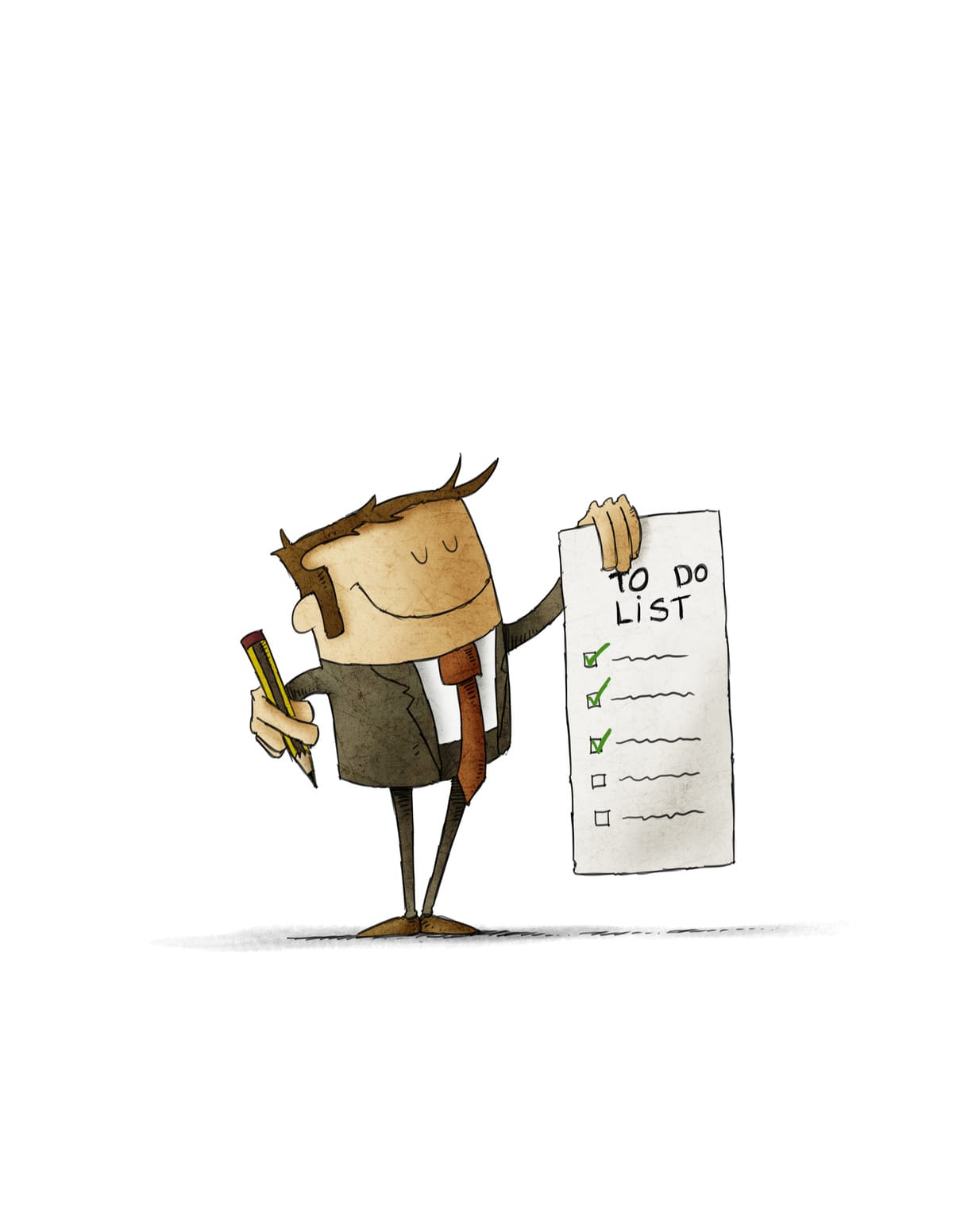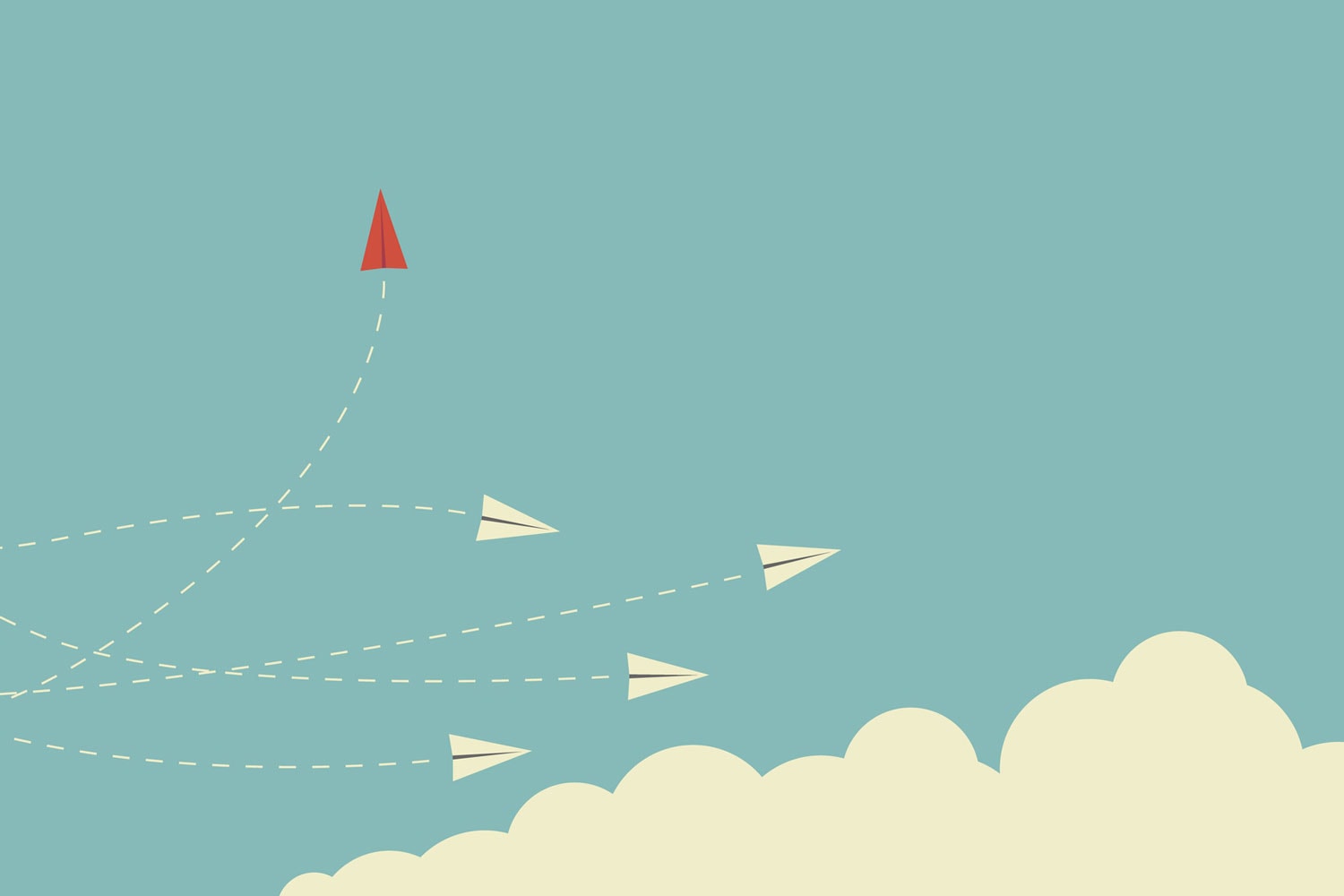ERP systems date back to the 1970s. Initially, they were used only by large industrial companies for business processes. It was a standardized inventory management system for planning purchasing and production. This ensured that products were completed on time. Since then, ERP applications have changed and improved dramatically. However, many small and midsize businesses wonder why they should use an ERP system. But the question should no longer be “why” do you need an ERP system, but “which ERP system is right for you?
Your business is growing and things are changing. There are new challenges: Tasks are becoming more complex and departments are growing. In the course of significant growth, it is often necessary to reorganize your own structures and processes. More and more companies are already benefiting from the use of ERP solutions. Especially with limited resources, you can benefit from easy data maintenance and react quickly to market demands.
ERP applications pay off
If you want to stay on top of things, an ERP (Enterprise Resource Planning) system is the key. Today, a company can use a single ERP system to cover all areas of its business, from supply chain management, to manufacturing to day-to-day operations to accounting. This makes it possible to monitor, plan and control processes faster and more effectively. They are constantly being modernized and developed. Processes that used to be done manually are automated by an ERP system. But what is behind the use of ERP? Many companies wonder if it is worth buying and implementing an ERP system. Why is that? Because of the high license costs. However, a small amount of time saved can result in a large amount of money saved, as the following example of an ERP system shows.

Ms. Jones is an employee of your company. Ms. Jones spends two hours a day placing and tracking orders. She creates the order in a Word file, prints it, and faxes it. She then checks to see if the order has been received. Each order takes about ten minutes of her time. This means that Ms. Jones sends out twelve orders in two hours. The average salary of an administrative assistant is between 1,959 and 2,645 euros per month*. Let’s assume an average of 2,302 Euros per month and a working week of 40 hours. This means that Mrs. Jones has an hourly wage of 13.28 Euros**. Mrs. Jones spends two hours working to place the orders. If you multiply this by her hourly wage, your company incurs a cost of 5,312 Euros for 200 working days.
Why is using an ERP system useful?
For example, you decide to implement an ERP system in your company. After a short time, the ERP applications begin to pay off. With TimeLine Neo, you pay a one-time license fee of 1,490 euros per PC workstation. You have access to the full range of functions from the first workstation. Maintenance is optional and costs 20 percent of the license fee per year, or $298. Training for the program usually takes one working day for all employees. A fee of 800 euros is charged for eight hours. The price is significantly reduced for group training or multiple licenses. The cost of the license together with the maintenance and training fees is $2,588 for the first year. In the second year, only the maintenance fees are due.
With TimeLine Neo, Ms. Jones can create an order in about two minutes and send it by e-mail. For example, she can use a screen to see which orders are still open. She no longer needs two hours to complete twelve orders, but only half an hour. Calculated over 200 working days, her annual expenditure is reduced from €5,312 to €1,328. With access to the ERP system, Ms. Jones is able to focus on her core business.
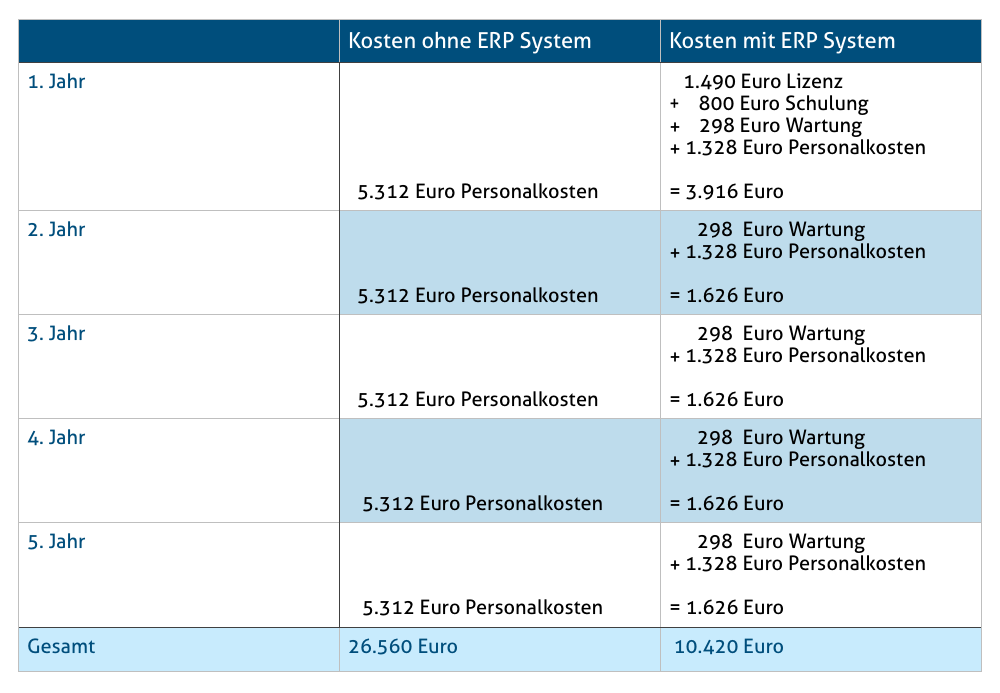
After five years with an ERP system, your company has saved 16,140 euros. The purchase paid for itself in the first year. The administrative workload is reduced and you save space on shelves and office supplies – electronic document storage is also integrated. Saving time is also a competitive advantage for your business. If you are faster and more flexible, you will overtake slower competitors.
Additional benefits of ERP applications
This example of an ERP system is just one of the many benefits of ERP software. The same can be done for estimating or production, for example. Why is that? Many companies still organize their production on paper or analyze important data using only programs such as Excel. You have to make important – and financially significant – decisions based on instinct when it takes a long time to compile important data, such as incoming and outgoing orders, inventory levels, or order margins. Without real-time process data, you won’t know how your business is performing until the annual report is published.
Still unsure and want to try it first?
Try TimeLine ERP for 90 days free of charge and without obligation, simply download our demo version. The data entered in the trial version can be seamlessly transferred to your system after a purchase decision. Do you still have questions? Or would you like to find out more about the full range of TimeLine ERP functions and what they have to offer for your project or your industry? Then send us a message using the contact form, write to [email protected] or contact our sales team on +49 212 230 35 200. We look forward to hearing from you and will be happy to advise you!